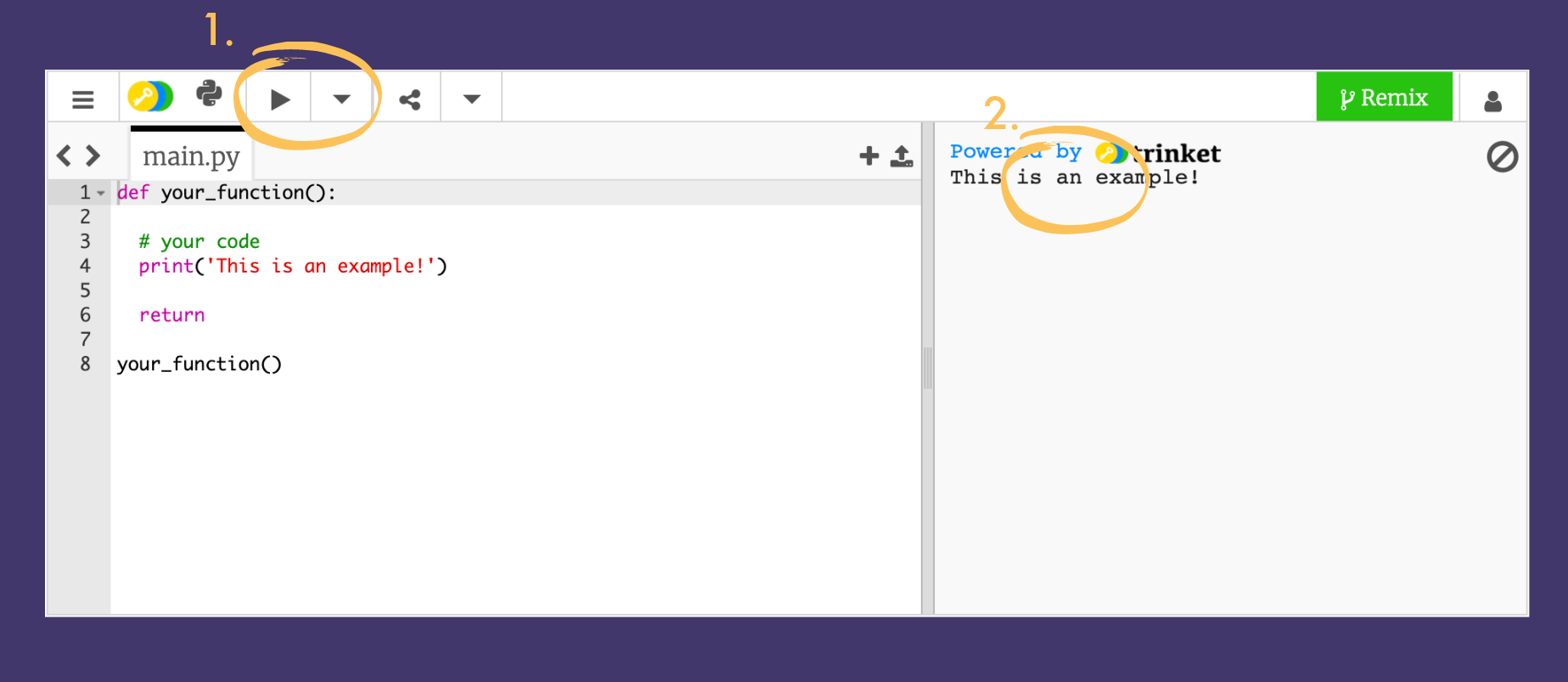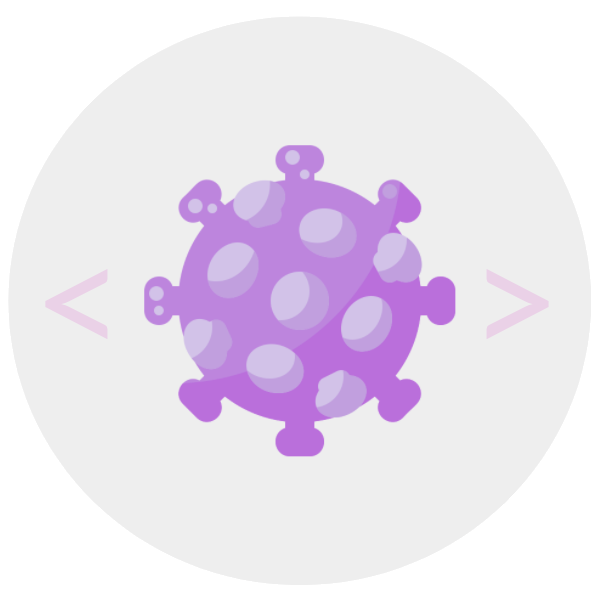Challenge
Welcome to #HackTheVirus, the first challenge to #CodeForAChange! If you are a complete beginner, you can practice with our learning units before starting coding.
The challenge: #HackTheVirus
If you’re reading this, it means that you have been recruited to be part of the #CodeForAChange bioinformatics team. However, first you will have to successfully overcome a total of 3 tasks that will test your skills as a beginner programmer. For these tasks, you will have to deal with different aspects of the genetic sequences of some viruses.
Take your time to understand what you are being asked for in each task, and, if needed, try to do the calculations manually first. Then, try to translate the logic of the solution for each problem into a snippet of Python code, using the interactive console.
You will need basic Python skills, Internet access and motivation to complete the awaiting challenge! Participate individually to test your progress or team up with other beginners for extra fun.
How to use the trinket console
You will find an interactive Python console like the one below to code your solutions to the challenge:
- Use this drop-down menu to choose between ‘Run’ mode or ‘Interactive console’ mode. In the ‘Run’ mode, you will see the output of what you’ve written but you will not be able to write in the left side (the terminal). In the ‘Interactive console’ mode, you will be able to write new code and do more testing directly in the terminal. Use the ‘▶’ or ‘>’ button to re-run your code when you make new changes or in case something goes wrong.
- This is the terminal. The outputs and prints are shown here. If you are using the ‘Interactive console’ mode, you will be able to write new lines of code and get their output on the go.